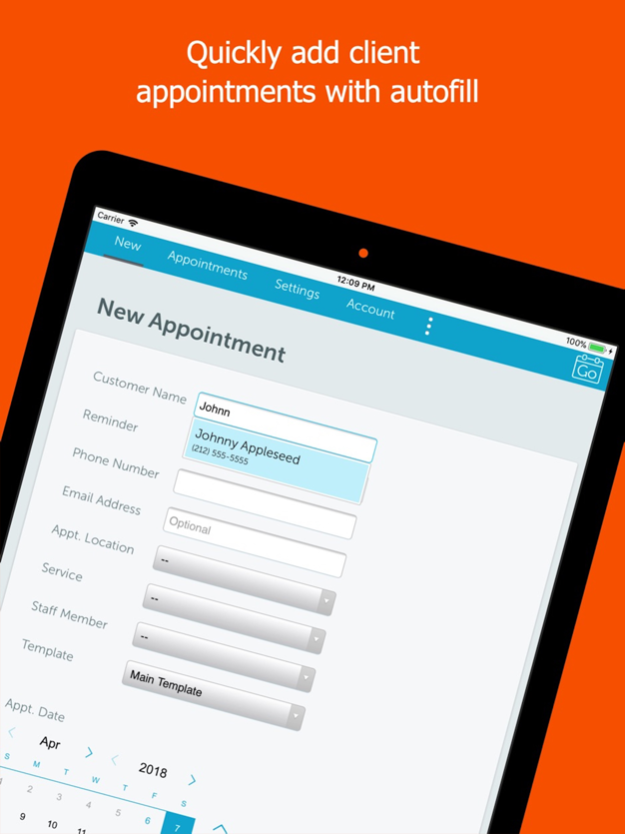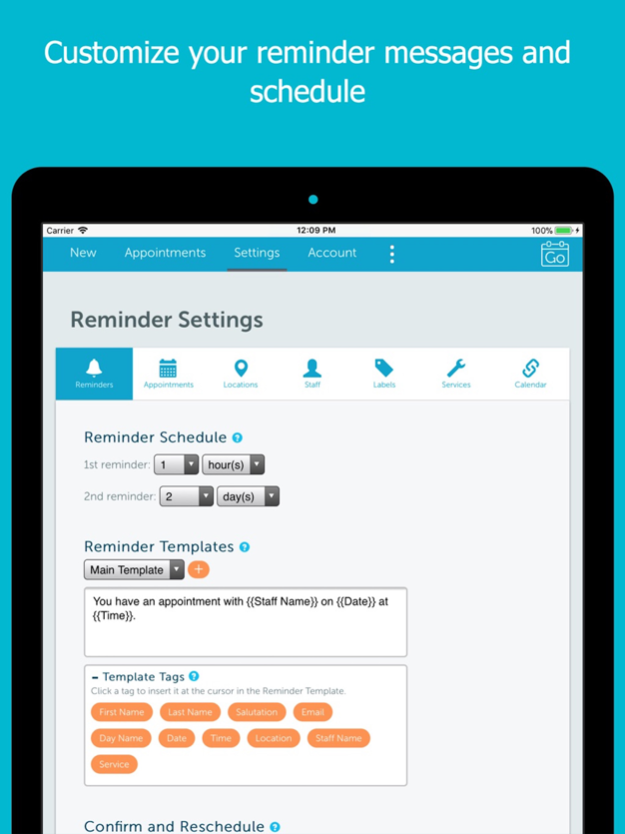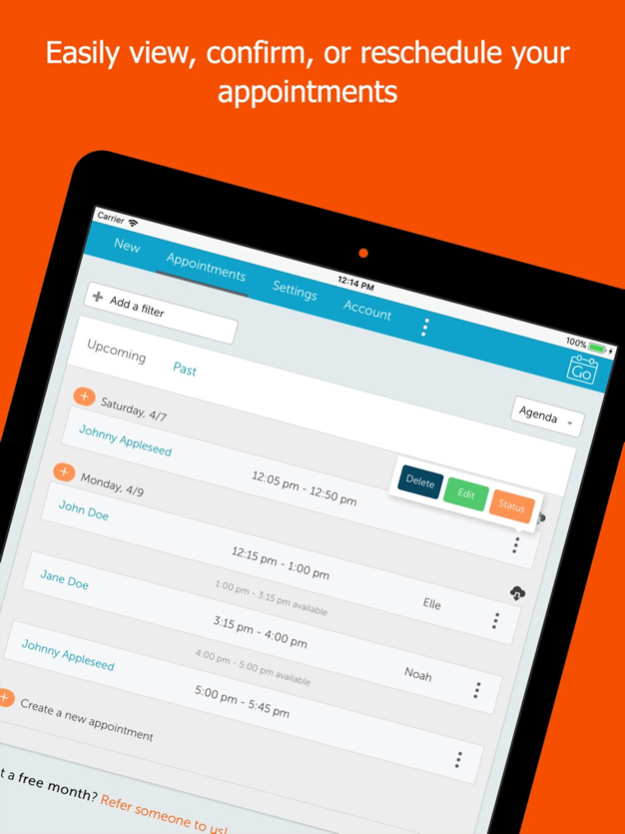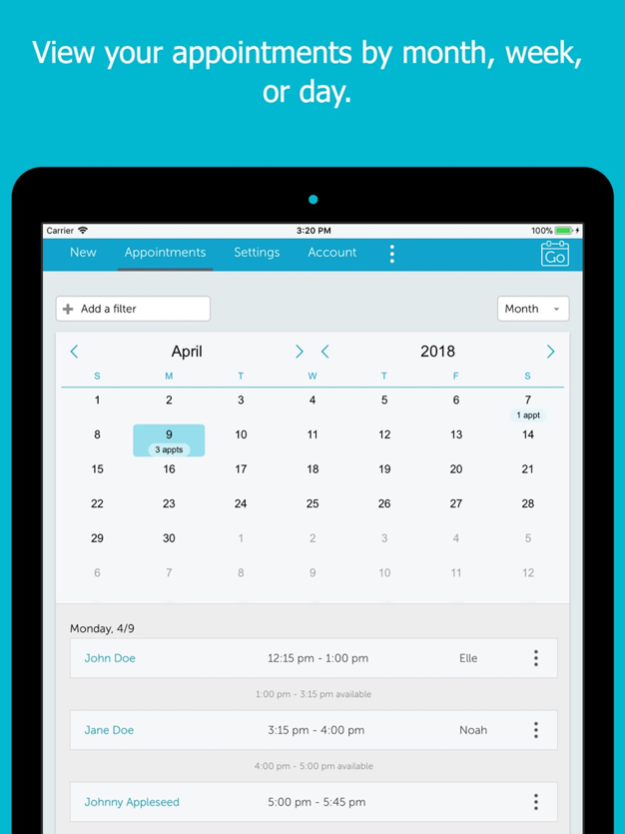Go Appointment Reminders 1.5.9
Free Version
Publisher Description
GoReminders automatically reminds your clients and customers via SMS text message and email to eliminate no-show appointments!
Quickly schedule appointments and send out reminders with the best scheduling app on the App Store. Save time, decrease no-shows, and increase revenue! Your clients will automatically get appointment reminders by email or a text message. Appointments show up in your calendar on iPhone/iPad, Outlook, Google Calendar, & more.
Pays for itself in one saved no-show appointment!
Courteous and fast reminders are a convenient way to jog your clients’ memory about upcoming appointments and improve brand loyalty. Many people rely on appointment reminders because of the convenience they provide, and automated appointment reminders will save you both time and money.
Planning ahead helps you operate more efficiently. Our appointment calendar with confirmation options will allow you to do just that. Upon receiving an automated email or text reminder, your clients have the option to confirm or reschedule their appointment. By using this appointment scheduling and reminder app, you’ll easily have all your confirmed appointments booked in one place!
Our users love it: "GoReminders saves me 15 minutes every day, and my clients show up more!"
****************
GoReminders is a paid service. We have a 2-week free trial which you can sign up for in 10 seconds in the app. After you use GoReminders free for 14 days, you have the option of subscribing to a paid plan to continue automatically reminding your clients.
Your GoReminders account will automatically sync between all your devices, including desktops, tablets and phones.
****************
Reduce no-shows without spending time every day calling or texting clients. Save time, increase revenue with this amazing service. You’ll see how awesome it is after your first confirmed appointments!
+ Syncs with iPhone/iPad calendar, Outlook, Google Calendar & iCal on Mac - or use our online agenda
+ Sync your iOS contacts with GoReminders, and share your referral code via SMS.
+ Recurring/repeating appointments
+ Receive customer replies to reminders
+ Works on iPhone, iPad, and web browser on any computer, as well as other mobile and tablet devices.
+ Mac & PC compatible
+ Customizable reminder message template & schedule - set it and forget it!
+ Reminders can be sent to yourself, too! (optional)
+ Fastest appointment reminder app and planner! Quickly plan appointments.
+ Custom reminder schedule
+ No contract!
Download our online scheduling software now to send appointment reminders to your clients! Gone are the days of waiting and wondering. Your clients confirm appointment & show up, thanks to GoReminders!
Questions? Feature requests? We want to hear from you! Email us at support@goreminders.com
Jan 27, 2020
Version 1.5.9
Minor update to launch screen.
About Go Appointment Reminders
Go Appointment Reminders is a free app for iOS published in the Office Suites & Tools list of apps, part of Business.
The company that develops Go Appointment Reminders is GoReminders, Inc.. The latest version released by its developer is 1.5.9.
To install Go Appointment Reminders on your iOS device, just click the green Continue To App button above to start the installation process. The app is listed on our website since 2020-01-27 and was downloaded 4 times. We have already checked if the download link is safe, however for your own protection we recommend that you scan the downloaded app with your antivirus. Your antivirus may detect the Go Appointment Reminders as malware if the download link is broken.
How to install Go Appointment Reminders on your iOS device:
- Click on the Continue To App button on our website. This will redirect you to the App Store.
- Once the Go Appointment Reminders is shown in the iTunes listing of your iOS device, you can start its download and installation. Tap on the GET button to the right of the app to start downloading it.
- If you are not logged-in the iOS appstore app, you'll be prompted for your your Apple ID and/or password.
- After Go Appointment Reminders is downloaded, you'll see an INSTALL button to the right. Tap on it to start the actual installation of the iOS app.
- Once installation is finished you can tap on the OPEN button to start it. Its icon will also be added to your device home screen.